Frequently Asked Questions
Exchange rate alert
How do I set an exchange rate alert?
To set a currency exchange rate alert, simply follow the steps below:
- Go to westernunion.com or our mobile app and log in.
- Start a transfer and enter the transfer amount.
- Choose the send and receive methods.
- Select Set an exchange rate alert appearing just below the exchange rate.
- Choose daily alerts or enter a desired value depending upon the type of alert you want. You can also select both.
- Select Set alert.

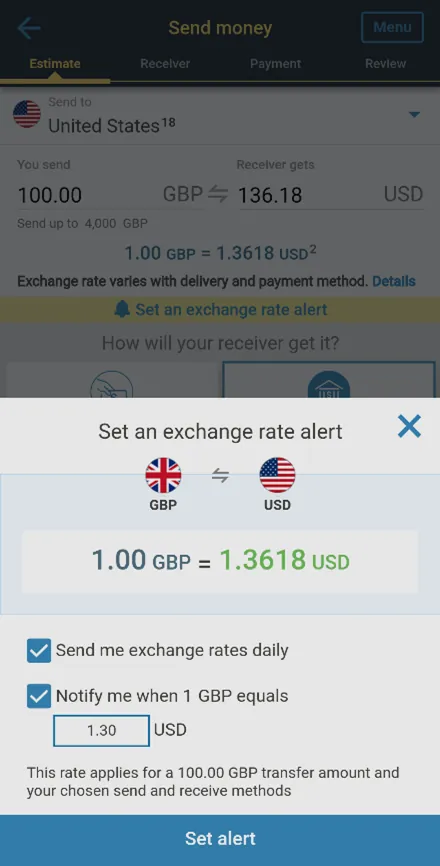
Note: The exchange rate varies according to the transfer amount, send method, and receive method.
How do I edit an exchange rate alert?
To change your desired exchange rate or the type of alert, please do the following:
- Log in through westernunion.com or our mobile app. You’ll be directed to the Send money online or History page.
- Select the same receive country as in your existing alert. Then enter an amount.
- Choose the send and receive methods.
- Select the bell icon next to the exchange rate to edit your alert.
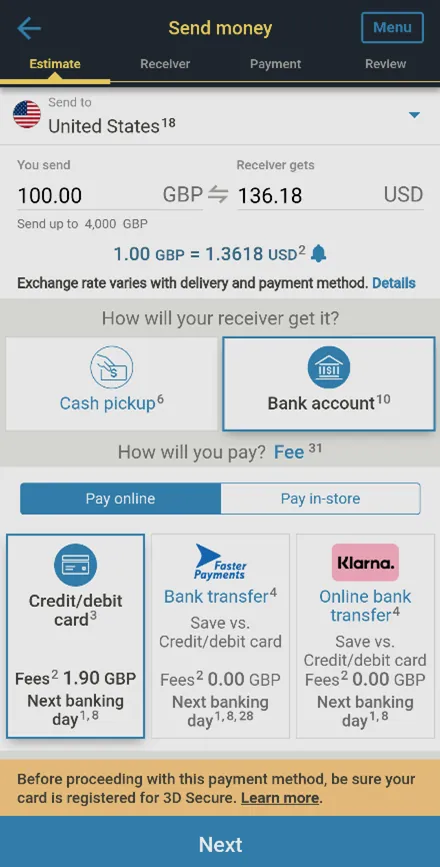
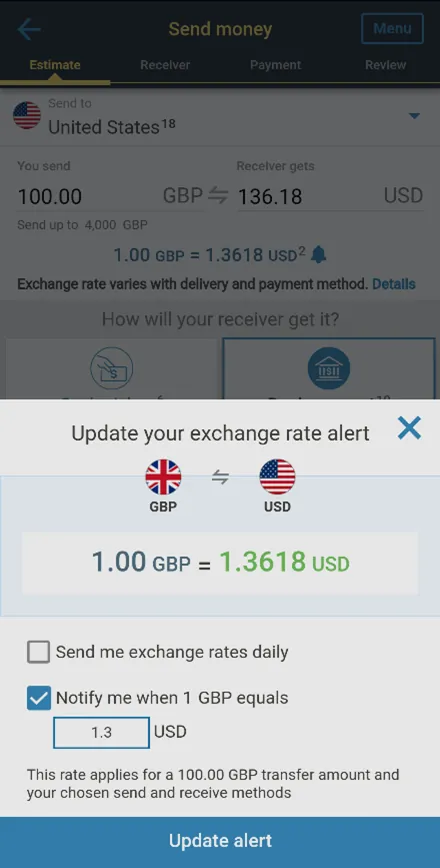
After your alert is set, you’ll receive notifications daily or when the exchange rate matches your desired rate. If you’ve selected both, you will receive alerts for both.
Note: Since exchange rates vary with the send amount and send and receive methods, try out a combination of these to get a better exchange rate. You may also use the currency converter to check exchange rates at any time.
Will I get the same exchange rate as that in the alert?
Exchange rates are subject to change. The applicable exchange rate is based on your transfer amount and send and receive methods chosen at the time of transfer. We recommend sending money as soon as you receive the alert.
How can I stop receiving exchange rate alerts?
To unsubscribe from exchange rate notifications, follow the steps below:
- Go to westernunion.com or our mobile app and log in.
- Under Menu, choose Manage alerts.
- Choose the alert to delete and confirm the action.

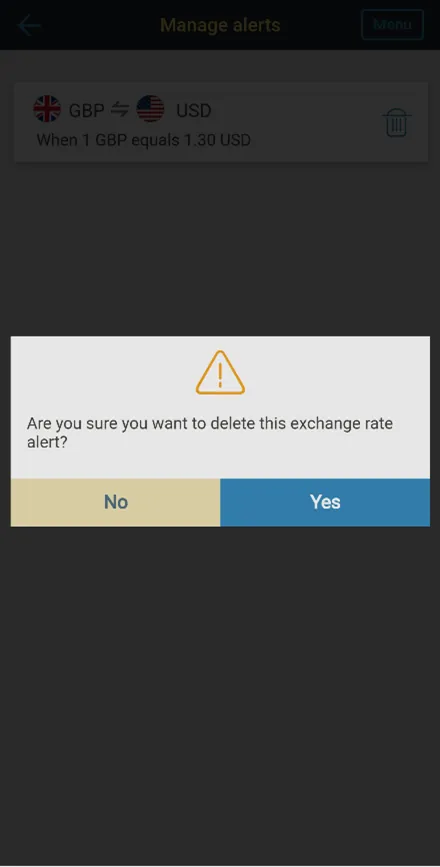
Can I check exchange rates in UK without setting an alert?
Yes, you can check currency exchange rates on our Currency Converter page. For example, you can check international exchange rates for EUR to TRY, EUR to ARS, EUR to PHP, and others.
To see how much your receiver will get in their local currency, please enter the amount to send in GBP in the converter.
Can’t find what you are looking for?
If you need to get in touch with Western Union, don’t hesitate to contact our Customer Care